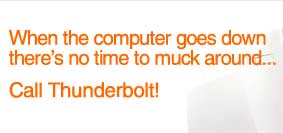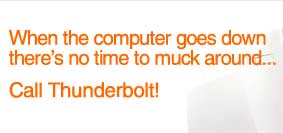Most popular software is regularly updated.
Patches are corrections to
flaws which
are discovered after software is released.
Updates are usually
additions to the
original software. And
drivers are specialised
software which allow plug-in devices like printers,
scanners or digital cameras to interact with your
computer. Some of the best places to obtain these
things are:
- Microsoft.Com - Most PCs use
Microsoft software and the company regularly release
patches for their products. You can have your
PC check for updates to your operating system
(look for "Windows Update" on your Start menu). And
you can also visit the company's web site to obtain
updates for any other Microsoft software you
currently run.
- Adobe - If you read a lot of
PDF documents on the web you'll need to have
the Acrobat Reader plug-in installed in your
browser. And from time to time - if you update
Internet Explorer a lot - you may need to reinstall
it too. You can obtain the Acrobat Reader plug-in
free from Adobe.
- ZDNet Downloads - Ziff-Davis
Internet (ZDNet) provide a huge range of free
software downloads to the general public. They're
also one of the most popular online resources for
common drivers we know about.
- WinDrivers.Com - WinDrivers
specialise in drivers for Windows users (ie most of
us). They're another excellent resource for
printer, CD-ROM, modem, scanner, sound and mouse
drivers. If you can't find what you're looking for
on ZDNet, chances are you'll find it here!